esra günlü kılıç
experience designer ( UX, IxD, ID, Usability )

Lufthansa
3 weeks
Designing an Inflight Entertainment application to improve the user experience of travelers. The project was a part of the requirements of the "Human Factors in System Design" course taken as a part of MSc. in Usability Engineering program. The project was supported by Lufthansa.
What I did :
Research, Ideation, Storyboarding, Persona, User Flows, Site maps, Prototypes, Mood board, UI Design, Usability testing and reporting results
UX / UI / USABILITY
Enjoy Inflight Entertainment Application
Sector :
Company :
Time :
Challenge :
Travel / Inflight Entertainment
Research
At the beginning of the project, research was conducted depending mainly on desk research and interviews with travelers. What we summed up was that traveling is a stressful experience, because of several reasons, such as;
We noted that an entertainment system can certainly help travelers in various ways in reducing these negative experiences, and explored what features such an application can provide rooted on our research. Additionally, the concept of "Inflight Entertainment" was explored with samples from the history and scenarios for the future. Current solutions were explored and a brainstorming on further possibilities was conducted.
the fear of missing the flight, not being able to find the correct gate/place, fear of losing luggage, needing to wait in long queues, being closed inside a small area with many people, the fear of flight and claustrophobia, worries on not having the reach to any standard help in case of an emergency, etc.


Ideation process
In ideation process, How-might we? sessions and Storyboarding were methods used in a group of 4 people. Through these sessions, the main concept and a draft of main user scenarios were defined in the light of gained insight from research processes.
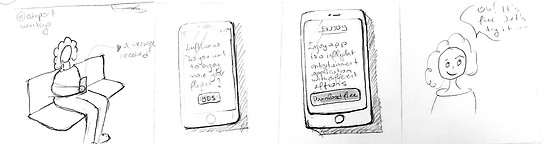


Use Cases
The application was designed to provide different entertainment options, such as watching (movies, TED talks, stand-up shows, etc.), listening (to music, podcasts etc.), playing games, renting a VR glass and enjoying available media with it, entertainment options for children and shopping. All these options can be customized according to the available features and technology provided by the flight company. Additionally, besides media/experiences that are provided free-of-charge, some can be purchased by users.
During the process, it was concentrated on the shopping experience as the main use case. Shopping was added as a part of this application since it is already something commonly experienced by users especially in the international flights since they provide tax-free purchasing opportunity. Additionally, it was observed that people tend to buy things for themselves or as gifts for others during their travels. Tax-free shopping malls at the airports that are visited mostly in a hurry and with the fear of missing the flight, or the limits of inflight-shopping opportunities are not properly satisfying this need. So, it was thought that this need can be satisfied by turning it into an opportunity for a more entertaining flight experience, as well.
Persona
In the conception of Enjoy, several personas were defined, but one of them was utilized as the main character for the main use case, which is shopping.

Storyboard
Before flight: In the scenario of shopping experience of Enjoy App, the user receives a message from the flight company before the flight (it can also be e.g. after purchasing the ticket.) Through the link in this message s/he downloads the application, which can be explored in an inactive mode. After onboarding, s/he takes her place and scans the QR code in front of her seat, which provides the identification of user and activation of the application.
In the Airplane: After this stage s/he can start enjoying the entertainment options in the application. In the scenario of shopping, s/he explores the products peacefully to purchase and adds to her basket as if in an online marketing application. S/he can pay at that moment or can choose to pay it during delivery.
At the airport: Delivery is done from the duty-free shop store in the airport of landing. Until the user arrives at the store, her packages are prepared as she ordered (e.g. as a gift). The transaction can be done with a simple QR code prepared by the app to be scanned by the shop keeper.
If the airport is new for the user and if s/he doesn't know the location of the shopping store, the application offers a navigation option. S/he can be guided through this option to the store. Additionally, s/he can have something to do (also a chance for a short walk after sitting for a long time) until the luggage arrive at the luggage delivery area. That would also reduce the boring waiting period for waiting for the luggage that is another problem that passengers suffer from.
 |  |  |
|---|
 |  |  |
|---|
User Flow Diagram
A user flow diagram for purchasing a product through the system have been shaped, which guided the flows of screens in the prototype.

Prototyping
During the development of the product, IxD and IA were defined by utilizing flow-charts and various-fidelity-prototypes which were used to conduct user tests at different stages of development.
Firstly, paper prototypes were prepared to define the general structure. Simple user tests were made with paper prototypes. After that, AI was represented with a flow chart. Then, an interactive low-fidelity prototype was prepared in Sketch and tested. After this step, a mood-board was prepared to decide on the brand identity of the product. Lastly, an interactive high-fidelity prototype with graphical user interface was designed with Sketch and InVision. This last version was tested with users and an evaluation report was prepared and presented.
Paper prototypes for early testing


UI Design
We conceptualized this application as a product of Lufthansa. A supervisor from the company informed us on barand identity and values of the company.
We made some research on the company and explored how an inflight entertainment application can be identified. We defined a slogan and prepared a visual mood board as a sum of all this research and exploration to guide us in the visual design process. Our slogan was; "Entertaining part of a serious business"
the UI Moodboard


Sample screens from the high-fidelity Prototype




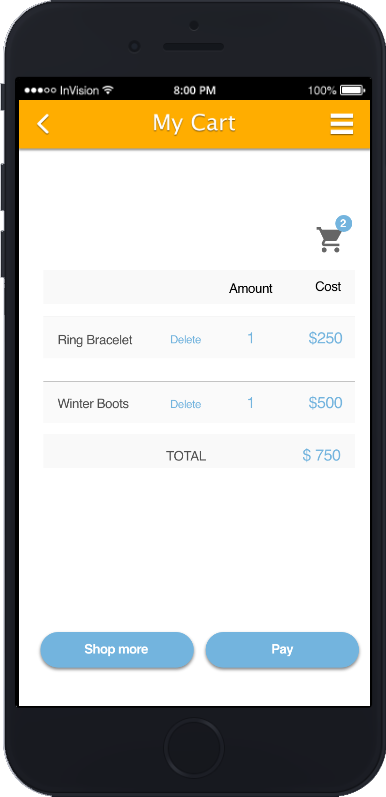



Usability Testing
The application was tested through the interactive prototype prepared with Sketch and InVision both in terms of its usability and quality as a new concept. 6 users were asked to complete 7 tasks while thinking aloud. The sessions were conducted with facilitator and observers. A usability testing report was prepared that covered further points for improvement and appreciated details to be highlighted.

Video of main interactions

Screenshots from the test report
